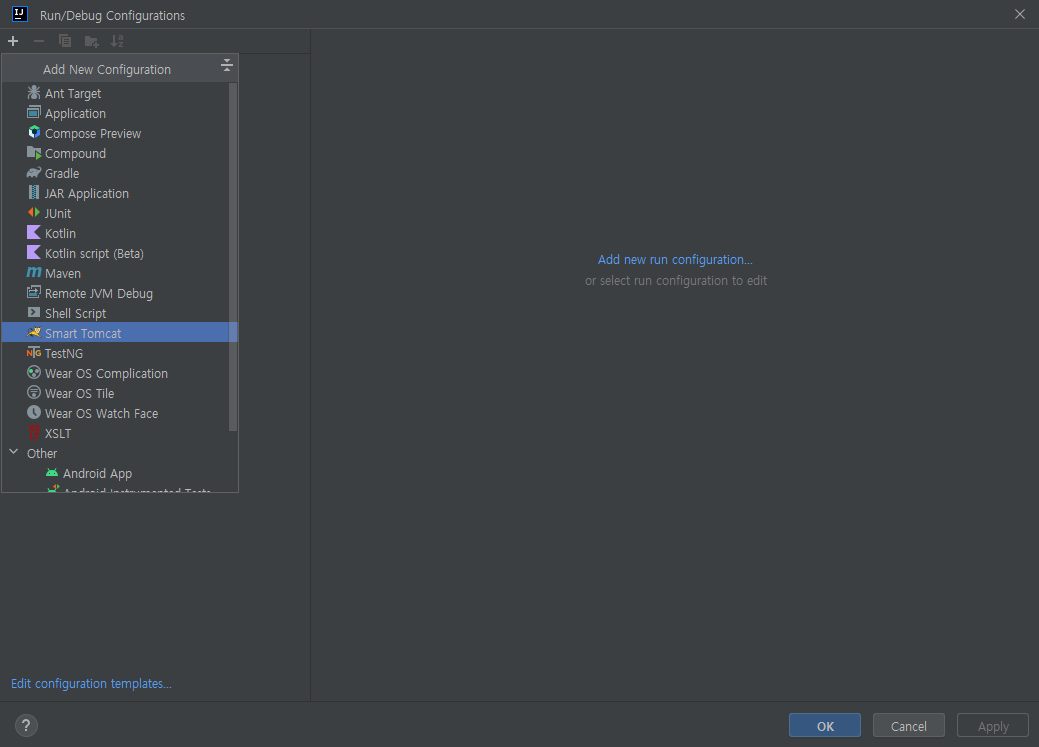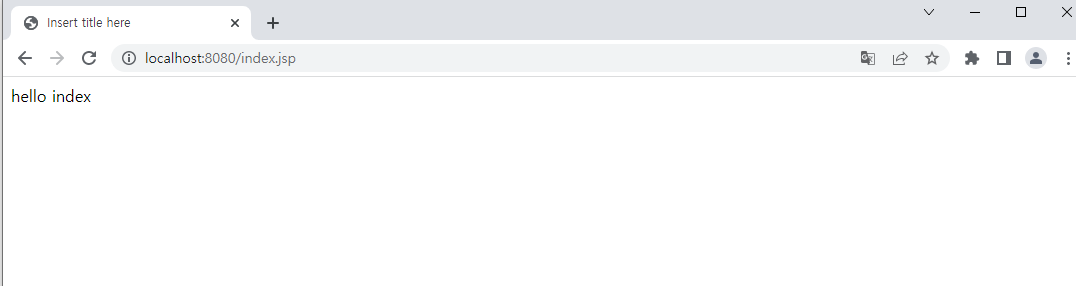개발정보
IntelliJ IDEA Community Edition 2023.1.1
java 11
tomcat 9
web project 프로젝트 생성
1) new project 클릭

2) Empty Project 선택
name : 프로젝트명 입력
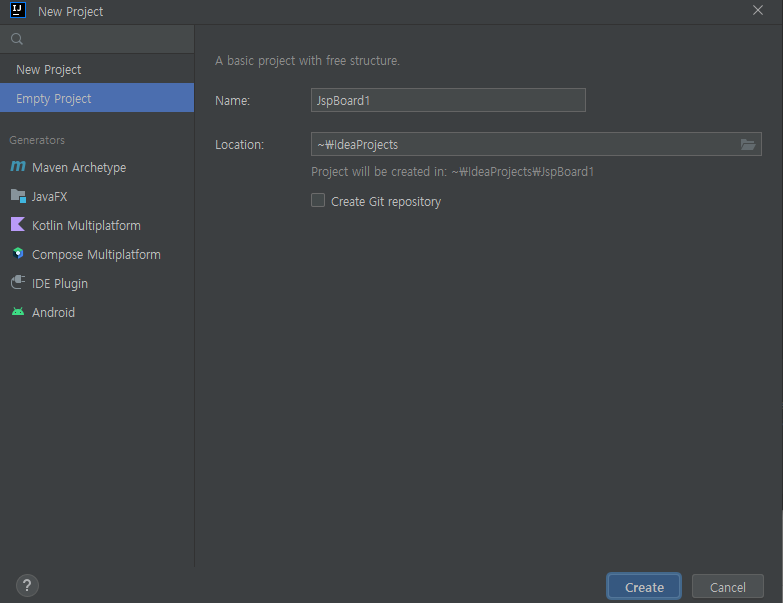
3) 폴더 및 파일생성
- webapps 폴더생성
- WEB_INF 폴더생성
- web.xml 파일생성
- index.jsp 파일생성
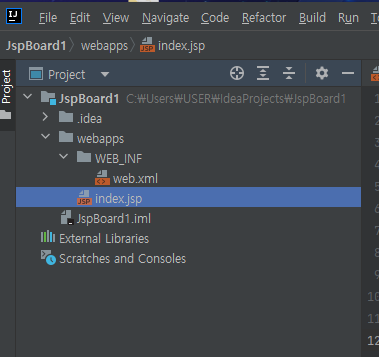
web.xml 추가
<?xml version="1.0" encoding="UTF-8"?>
<web-app xmlns:xsi="http://www.w3.org/2001/XMLSchema-instance" xmlns="http://xmlns.jcp.org/xml/ns/javaee" xsi:schemaLocation="http://xmlns.jcp.org/xml/ns/javaee http://xmlns.jcp.org/xml/ns/javaee/web-app_4_0.xsd" id="WebApp_ID" version="4.0">
<display-name>DynamicWEb</display-name>
<welcome-file-list>
<welcome-file>index.html</welcome-file>
<welcome-file>index.jsp</welcome-file>
<welcome-file>index.htm</welcome-file>
<welcome-file>default.html</welcome-file>
<welcome-file>default.jsp</welcome-file>
<welcome-file>default.htm</welcome-file>
</welcome-file-list>
</web-app>index.jsp
<%@ page language="java" contentType="text/html; charset=UTF-8"
pageEncoding="UTF-8"%>
<!DOCTYPE html>
<html>
<head>
<meta charset="EUC-KR">
<title>Insert title here</title>
</head>
<body>
hello index
</body>
</html>
smart start plugin 설치 및 tomcat 설정